WordPress featured image is most important for your blog, as it provides the presenting look to the blog. Sometimes, it appears either on the background of your blog post or on the top of it.
These images are crucial to put on blog posts. So, it is necessary to know how you can put these images on blogs.
The WordPress expert knows better about the editing page of the blog post. On which you can put the main image as a featured one. You have to choose only one basic featured image. That describes well your blog post. This image should represent the title of the blog post well.
Featured images are the tool to symbolize your blog post. The repeated use of feature images in the blog is common. Try to search out properly optimized pictures or images that remotes the blog post.
It will help to know the process of selection and attachment with the blog post. It discusses the importance of featured images. And their role in the representation of blog posts. Let us move straight into the blog.
What featured images are (and why they matter)
The blog posts are crucial for each WordPress site. That uploaded time-to-time.
Each blog post is incomplete without the feature image. Therefore, it is a primary source of identification of a blog post. After that, there is an option of choosing multiple images for a blog post that can explain it better.
In the case of editing the post, the Word-Press editor may sort out the problems of replacement of featured image. Here you can put more images in your blog. And even can edit the posts. In our previous blogs, we have discussed the categories and settings of the Word-Press dashboard. For a beginner. Here we’ll explain how you can put the feature image in a blog post.

Instruction for newbies of Word-Press
Being a blogger, almost everyone knows about how to post a blog. If your beginner, then this discussion will be helpful for you. After accessing the dashboard, you may find the “Add new” option in the left sidebar by clicking on Posts. A page open where you can add title and your blog posts. On the right side, there is the first option as “set feature image”, where you can put only one primary image. With a single click, the option will redirect towards the gallery. The drag and drop of feature images are so easy to do. It is just like you choose a picture for Facebook and Instagram posts.
Select your desired image. The uploading may take a while. After that, it will be the feature image of your blog post. It is the visual staging of the blog that you are posting.
Being a blogger, you cannot see the feature image. After the publishing of the blog. You can preview the post, and here the featured image is at the top of your blog post, under the title.
The featured image is the first impression of your blog post as the reader look at it after the header. You might hear that the first impression is the last one. Try to make the look of your blog more explanatory. Stab to allocate a new image on each blog post. That will represent it on the main page.
Three tips for Using featured Images effectively on your Word-Press Site
The WordPress websites have different options to upload the content rather than the blogs. You can post the blogs on different topics but take care of the featured image. Because it tells about the information you are going to deliver through your blog.
However, it is trickier to choose the best image for featuring purposes. Here we are disclosing some valuable tips that can help you in the selection of the featured image of the blog post.
1. Use images licensed by Creative Commons
Some blogs required the images as featured ones. The blogger seeks the assistance of a professional photographer. Who will take the best-featured image for the blog? This is the best option for the best impression of your blog post. But it is too difficult to extract an ideal image. In case you might succeed in the capture of the best image. Tt requires some editing. And optimization according to the need of the blog posts.
It is crucial to add the new and unique featured image with each blog post on your Word-Press site.
If you have no captured image for a blog, you can take images from a third-party source. There are only two or three platforms for third-party images. They are available for free download. Like Unsplash offers free and licensed featured images for trimming your blog.
Some others include the following
- Best images for featured purposes are available on Pixabay, Flickr, and Unsplash.
- You can customize these pictures to fulfill the requirements of blog posts. The additional elements like editing, size optimization, and theme selection can add more to its authenticity.
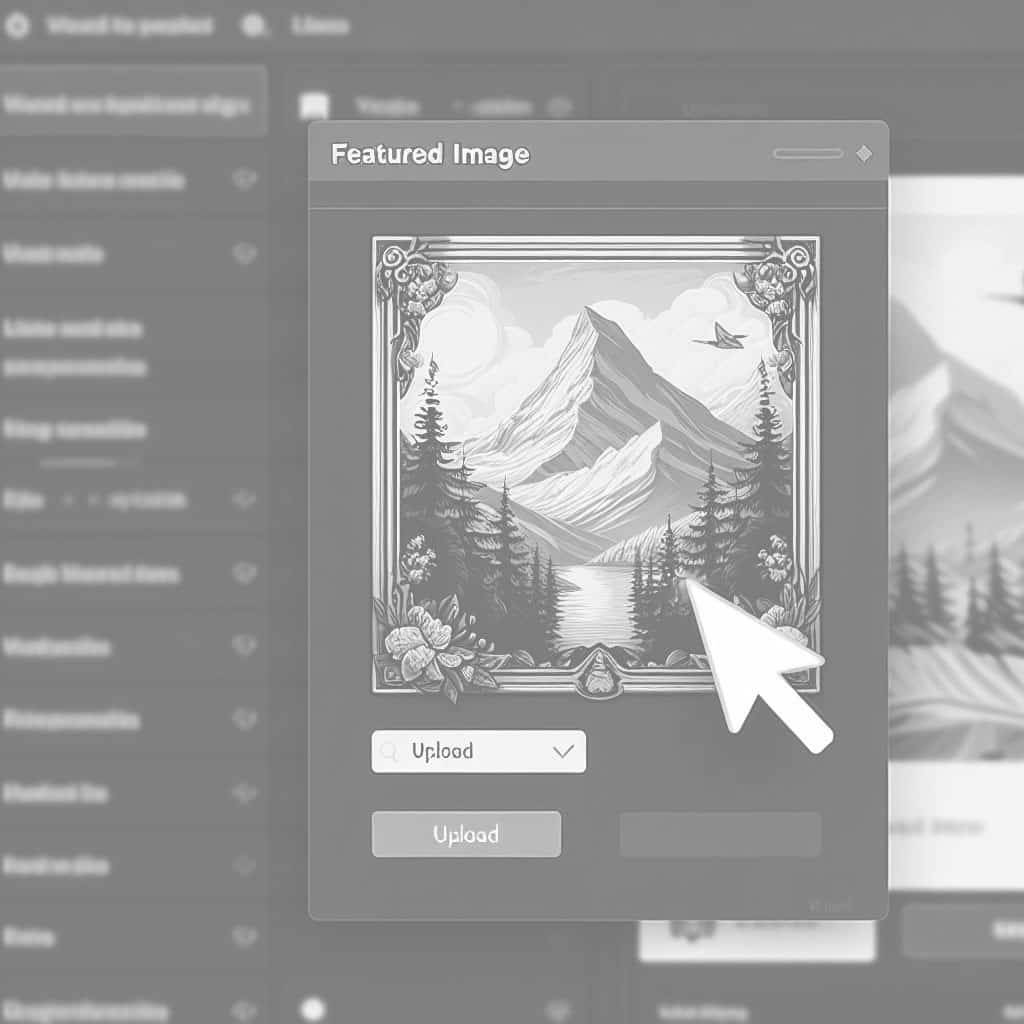
2. Keep the style of your featured images consistent
Each blog post consists of media sources rather than the featured image. It helps to explain the content of blog posts through visual aids.
All the blogs of a particular WordPress website follow a basic theme. So, try to put the featured image. That can represent both the website and blog.
Each expert blogger knows which image will suits best to his blog. After writing the monetized content, featured image selection is most crucial.
Each Word-Press website delivers the blog on a particular niche. Like some technical websites unveil the numerous blogs on computers and technology.
The featured image must be such a visual aid. That can represent the purpose of the website truly. Try to contrast images color with the background theme of the website. It will beautify your website with more animations.
The featured image may contain the name of your website. That represents your theme. For editing, you may take the assistance of a professional editor.
He/she will utilize the Canva for pro editing of the image with title and color contrast.
3. Optimize each Word-Press Featured Image
The size of the featured image is too important as the other properties. The size of the image should neither too big to cover the whole space nor too small for identification. A moderate-sized feature image is ideal to embed with a blog post.
The image weight also affects the efficiency of the WordPress website. It may frequently lower down the speed of site loading. The suggestion is to embed a moderate picture with a blog that avoids the speed issue for a website.
The other media sources like videos and animations are heavy and can affect monetization for the website. Try to avoid them. if it is crucial to put these videos on the website, try to keep them short.
Proper optimization is the best option to handle the size of the featured image. Keep in mind that image size never justifies your blog post. Its lighter weight can make its drag and drop easily as the featured image. By using Canva and other online tools, you can optimize the size of the image by yourself.
The media sources embedded with your blog post can lessen the space of hosting. Save the extra space for upcoming blogs.
Being a visitor, you will leave the website. It may take more time to load. The slower speed of the website may reduce the traffic on the website.
A bad featured image may impact the search optimization of a Word-Press website.
Conclusion
After reading the article, a beginner will be able to upload the content of a blog post along with an ideal featured image. And he/she will understand the need for a featured image to represent a blog post on the WordPress site. The featured image of each blog post may aid in the proper representation of a WordPress website.
